| Circularity Finder
Circular
references (or circularities) can cause major problems in
spreadsheets. A spreadsheet containing a circular reference
must be “calculated” iteratively. This greatly
increases recalculation time, and can also lead to other problems.
For example, sometimes no correct solution can be found. Hence
circular references are often considered undesirable.
Tracking down a circular reference in a large spreadsheet
can be quite difficult. Spreadsheet Advantage’s Circularity
Finder does this for you. You simply give it a spreadsheet
to analyze and it generates a list of its circular references.
Some circular references only appear when a particular input
is set to a certain value (for example, when there is an IF
function determining which cells are referred to), and hence
they may not be detected during testing of a spreadsheet.
An advantage of the Circularity Finder tool is that it detects
and lists these “potential” circular references
as well.
Below is an example of a report generated by the Circularity
Finder, listing five circular references:
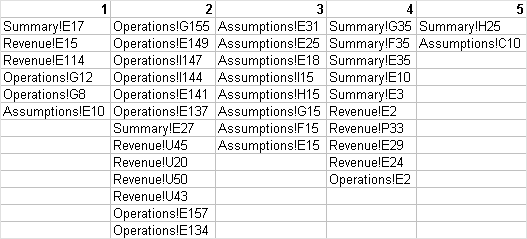
|


